Best Apps to Use While Traveling
This post is a compilation of all the apps that we use and have found to be useful at some point while we travel and often a day to day basis. It includes apps for finding good flights, food and accommodation, help with trip planning, transportation, language, currency, and keeping you connected to people back home.
Uber
In most big cities you will be able to use Uber or a local app like Uber to get around town. We used Uber all over India and it was such a big money saver. It was cheaper than taking the tuk tuks at times and A LOT cheaper than the local taxis that try to rip you off. There’s no hassle in trying to explain where you want to go and most of the time we just paid with our credit card.
Download:Uber App and get a free ride
 Rome2Rio
Rome2Rio
We don’t use Rome2Rio for travel all too often but when we do it is very helpful. The app helps you figure out what the best way to get to a certain place is. For example, you might need to take a combination of a flight, train and bus. It tells you which bus or train to take and how long it will take. We used it during our travels in India and occasionally in South America.
Download: Rome2Rio
 Skyscanner
Skyscanner
Skyscanner is our go to search engine for cheap flights. It includes many budget airlines and gives you a month preview. Another cool option with Skyscanner is to select “Anywhere” for Destination and it will give you the cheapest places you can travel to from the selected airport. I like to look at the “whole month” calendar to see which day is the cheapest to leave and come back on. If you are just searching you can save the dates and have Skyscanner email you notices on price drops.
Download: Skyscanner to book your next flight!
 Momondo
Momondo
Momondo is another great search engine for flights. It has many budget airlines. It is similar to Skyscanner where you can see which day is cheapest to fly out on and return.
Download: Momondo to book your next flight!
 Mobile Passport
Mobile Passport
We haven’t used this yet but we have been told by family members that it very useful when you are going through customs in the U.S. after traveling internationally. We will be using it the next time we fly back to the U.S. The app basically enables a traveler to submit passport information and customs declarations form through the smartphone app and go through the inspection process in an expedited lane. Sounds so good when there’s long lines, or you’re sleep deprived and hungry after a long international flight!
Download: Mobile Passport
 Priority Pass or Lounge Buddy
Priority Pass or Lounge Buddy
For our world trip we got the Chase Sapphire Reserve Credit Card to help us earn points for travel. Along with the card came a complimentary Priority Pass membership! We have been using it in every single airport that we could. Free food? Yes, please! It honestly saves us so much money on airport food and a lot of the times they have showers and very comfy chairs and tables to relax at. The Priority Pass and the Lounge Buddy App are very helpful and tell you what lounges there are and where they are located.
Download: Priority Pass or Lounge Buddy
 Airbnb
Airbnb
Airbnb is our go to site when we want something unique, local, and will allow us to save money by cooking our own food. Sometimes we even find hotel rooms or homestays that give a better deal and experience than staying somewhere else. During our travels in Europe with family we booked Airbnb homes and that saved us a lot of money.
Download: Airbnb App and get $40 off your next stay!
 Booking.com
Booking.com
We use Booking.com for a lot of our stays. It’s easy to use and there’s filters that you can use to find what you are looking for. Our trick to finding good places is to set filters. We make sure to look for places that are rated 8 and higher, in our price range, close to the city, and then we skim through the reviews. We found that if we don’t filter out the low rated places then we most likely wouldn’t enjoy that place. In addition this limits our options and as a result saves us time.
Another bonus to using Booking.com is that they give you a special link to send to friends and if they book through the link then you get $25 off your next stay and your friend does as well. You also get small discounts when you have booked with them a few times in a row. It’s called the “Genius” discount. If you are planning to travel anytime soon try it out!
Download: Booking.com or if you have it already click here for a discount of $25 off your next stay!
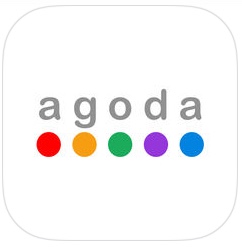 Agoda
Agoda
Agoda is great to use if traveling through Southeast Asia like Thailand, Cambodia, Vietnam, and all the other countries in this area. Often there are a lot of more options on Agoda than on Booking and sometimes it’s a little bit cheaper. Other than that it’s very similar to Booking.com.
Download: Agoda and start booking your next adventure!
 Hostel World
Hostel World
Honestly, we used Hostel World only once and it was for our first few nights in Quito , Ecuador. It was the first country we visited on our round the world trip. It’s a great site to find hostels but we also noticed that they charge a high percentage for booking the places. You might want to use this app as a reference to find the hostels and then book them directly or on another site.
Download: Hostel World
 Maps.me
Maps.me
We use this every day as our offline maps. The great thing about this app is that you can download maps offline and have it take up very little space on your phone. The files are very small which helps you have more room for other things. The map is very easy to use and even has hiking trails. It has food places marked, tourist attractions and hotels. We have been very satisfied with this app and will continue using it for our travels!
Download: Maps.me
 Google Maps
Google Maps
We use Google Maps as a backup for Maps.me. Whenever we can’t find a certain place we usually look it up on Googe Maps. Another great thing about Google Maps is that you can see contact info for each place and the rating with the reviews. If you have sufficient space on your device you can also download sections of Google Maps to access offline. For example, when we traveled through Europe we downloaded the cities we would be exploring that day and then accessed the map offline.
Download: Google Maps
 Google Trips
Google Trips
We haven’t used this app yet but we thought it would be very helpful for others who plan more of their trips. With this app you can have all your travel reservations in one spot (taken from Gmail). You can create customizable day plans, get suggestions on what to do and see and where to eat based on what’s nearby. You can also read about the best places to eat at. Every place has directions to it, contact information and opening hours. If you don’t want to do any research there are already made travel itinerary’s that you can follow. A big plus for this app is that you can use it offline as long you download everything you need ahead of time.
Download:Google Trips
 Google Translate
Google Translate
When we first flew into Quito, Ecuador and tried to order our first meal, we ended up getting something very different from what we wanted. We quickly realized we needed to download Google Translate and have been using it ever since (as well as take language classes). It’s always nice to look up simple words that you can learn or to clarify something if the other person doesn’t fully understand what you are trying to say.
The great thing about Google Translate is that you can use it offline as long as you download the language ahead of time.
Download: Google Translate
 Duolingo
Duolingo
Duolingo is an app that helps you learn languages in a very fun way. The lessons are short and are graded on the spot. We used it in South America when we were trying to brush up on Spanish. It’s a free app. If you have a few extra minutes while you are waiting in line or taking a bus somewhere, this is a great way to learn the basics of a foreign language.
Download: Duolingo
 Trip Advisor
Trip Advisor
We don’t necessarily use Trip Advisor to book places or activities, we mostly use it to read forums or to look up reviews about a certain activity, hotel or restaurant.
If you have a question about a certain place you can start a forum or you can look through the many travel forums that have been started and look for some answers there. We found it very useful and continue to use it!
Download: Trip Advisor
 WhatsApp
WhatsApp
WhatsApp is an awesome way to connect to family and friends back home as long as they have the app as well. Before leaving the U.S. for our around the world trip we got rid of our cellphone plan which meant that we wouldn’t have phone numbers. We use Whats App for messaging our family and for video calls. Your messages are secure and as long as you have WiFi service you can call or video call for free!
Download: WhatsApp
 Skype
Skype
Skype is another great way to connect with family back home. We also use it to call 1-800 numbers because those are free to call through Skype. If you have a number to call back home and you can’t do it through a local SIM card then Skype works great for that as well. All you would have to do is add some money to your balance. For example: We had some bills that we needed to pay off back in the US so we called through our Skype balance.
Download: Skype
 VPN Proxy
VPN Proxy
Some of the countries we travel through have some sort of firewall in place. We either can’t call home, or Facebook doesn’t work and etc. Using a Virtual Private Network (VPN) is a lot easier than you would think. You simply instal the app, select which country you want to virtually be in, and hit connect. We don’t always need to use it, but it’s great to have when we do. Sometimes it also seems to act as a network stabilizer even in countries without any firewalls although we’re not sure why.
Download: VPN Proxy
 XE Currency
XE Currency
It can be confusing at times to know exactly how much something costs in a foreign currency and if you don’t have service you can’t just look it up. Using XE Currency is quite handy, simply select the currencies you want to compare when you do have service, and even when you don’t it will show you the rates from when you last updated it. The one thing about this app is that it shows the market rates which will be just a little bit better than what you will actually be able to get, but we found it to be usually very close.
Download: XE Currency
 WIFI Map
WIFI Map
This is a recent addition to our travel apps. This app allows you to search for nearby wifi and gives you the password as well. It can be helpful if you are sitting in a cafe, the WiFi is terrible but the store or hotel next door has amazing service.
Basically how it works is people can add WiFi spots and passwords and others who use the app can benefit from the shared information.
Download: WIFI Map
 Evernote
Evernote
We really like using Evernote because it keeps all your notes organized in specific notebooks. You can also attach files and pictures. We use it to for extra copies of passports, as well as future blog posts and other notes. You can also share your notes with others and have them contribute. It’s a little bit more than what your average “Notes” app can do for you.
Download: Evernote
 5 Minute Journal
5 Minute Journal
The 5 Minute Journal apps helps us to have a positive and thankful start to each day! Everyday you will get an inspiring quote or challenge and then a daily entry for the morning and evening as well as a photo from the day that you can attach. You can also set a reminder for each morning and evening entry. In the morning you will make a list of three things you are grateful for, list three things in “What will I do to make today great?” And write down your daily affirmation. In the evening you will list three amazing things that happened today and one thing that you could have done to make today even better. It’s a unique way to journal and it doesn’t take long at all, only 5 minutes!
Download: 5 Minute Journal
 Libby/Overdrive for Reading
Libby/Overdrive for Reading
We love to read while we travel. If you have a local library card then these are two apps that you should really look into. All you have to do is create an account, add your library card and then you are able to check out online books and audiobooks to read and listen through the app. In addition, there are many Kindle books that can be downloaded directly to your Kindle. There is no cost to it! It has been our favorite app to read books and listen to audiobooks all for free (and completely legally).
Other great apps for reading and listening are Kindle, Audible, Podcasts (iphone app), and Blinkist.
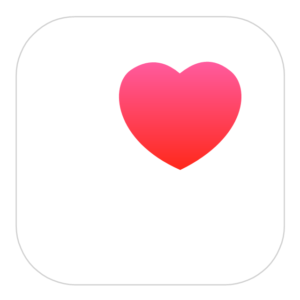 Apple Health
Apple Health
There are many apps out there where you can record your exercise activities but to keep it simple we just use the Health App. It tracks our steps, miles and whatever else you give it access to. It’s always fun to look at it at the end of the day and see how much, or how little you walked if you were being lazy that day.
 Cash
Cash
The Cash app allows you to send money or receive money from family and friends for free. It will deposit the money into your bank after it’s processed.
Both people who are sending or receiving need to have the app downloaded.
Download: Cash
 Venmo
Venmo
This is similar to the Cash App. It allows you to send and receive money from family and friends for free. Some people prefer Venmo and others prefer Cash app so it all depends on what app someone is using.
Download: Venmo
 PayPal
PayPal
Paypal is also another way to send or receive money. If its family or friends it is free. We have been using Papal to get payment for the postcards we send out from each country we visit. It’s very easy and most people have Paypal accounts set up already.
Download: Paypal
Country Specific Apps
 Ola Cabs (India)
Ola Cabs (India)
Ola is the alternative to Uber in India. It’s a little bit more expensive but works the same way. It’s a great option to have because it is little bit more available than Uber.
Download: Ola Cabs
 Oyo (India)
Oyo (India)
Oyo is India’s answer to Airbnb. The main problem in India though is that hotels vary widely in quality. In response OYO functions a little more like Uber for hotels. The company standardizes prices and amenities so that you can be relatively confident that you are getting your money’s worth when you book a place. We used this service pretty often and found a few really killer deals this way. The app is simple to use and when you first sign up you get discounted stays. To give you an idea of how cheap it can be, one of the rooms we stayed in was $10 (double room, private bathroom and a living room space)
Download: Oyo
 Grab (Southeast Asia)
Grab (Southeast Asia)
Recently (April 2018) many countries in Southeast Asia have switched over from Uber to using the local app Grab. It works pretty much the same way. You can order local transportaion through the app and be picked up and dropped off where ever you choose. You have a choice of paying by card or cash.
Download: Grab
We hope by sharing our experience with the apps we use while we try it will make your travels easier! If you have other apps that you have tried and you find them beneficial let us know in the comments below. We are always looking for ways to make our travels more efficient and enjoyable.
Happy Travels!
Katie
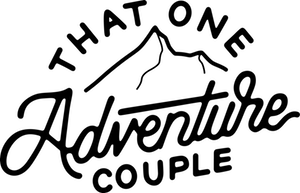








1 Comment
Best Merino Wool Clothes to Take On Your Travels - That One Adventure Couple
February 18, 2020 at 8:52 pm[…] BEST APPS TO USE FOR TRAVEL […]